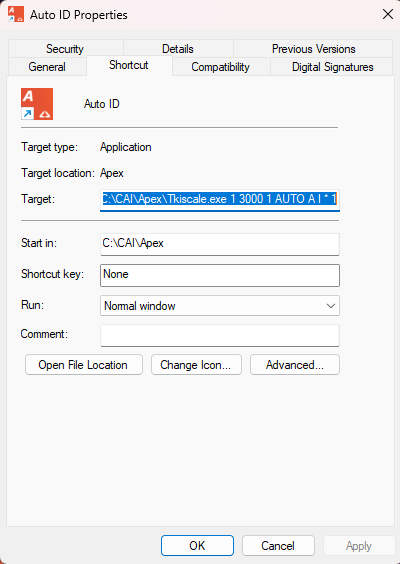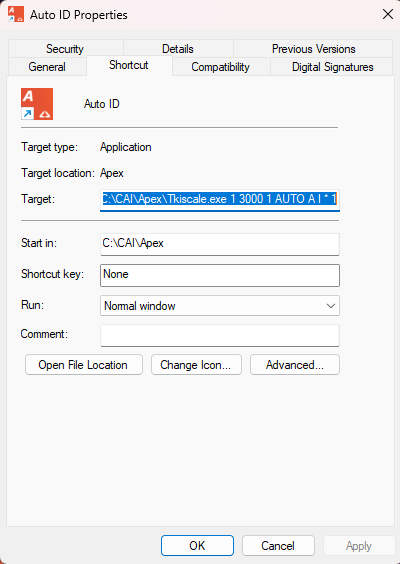In order to facilitate easier access, it is necessary to create a shortcut for the Auto ID program, which is
known as Tkiscale.exe. Please take a look at the image provided below for reference.
- Begin by creating a shortcut that points to the file located at
C:\CAI\Apex\Tkiscale.exe.
- Next, you will need to append four specific parameters to the end of the shortcut for the following
fields: “Company”, “Location”, “UserID”, and “Station”.
- In addition to the aforementioned parameters, please include the following extra parameters:
- A: this parameter is essential as it will enable the program to operate in
automatic (Auto ID) mode.
- I * 1: this parameter is important because it assigns a unique ID to the
screen, allowing for the simultaneous opening of two Tkiscale.exe windows without conflict.
For optimal organization and accessibility, it is highly recommended that this newly created shortcut be
placed within the All Users Startup folder.